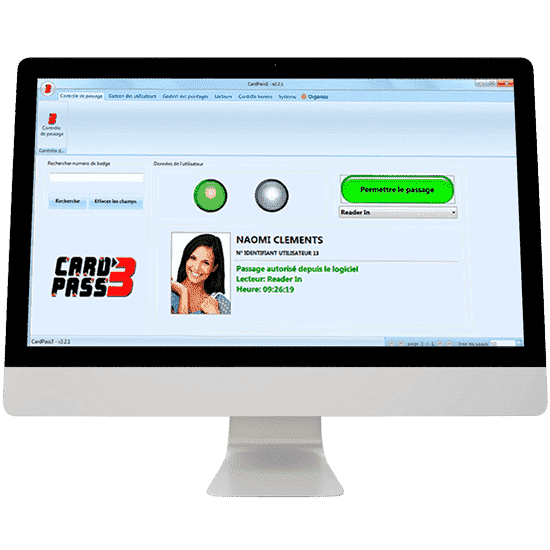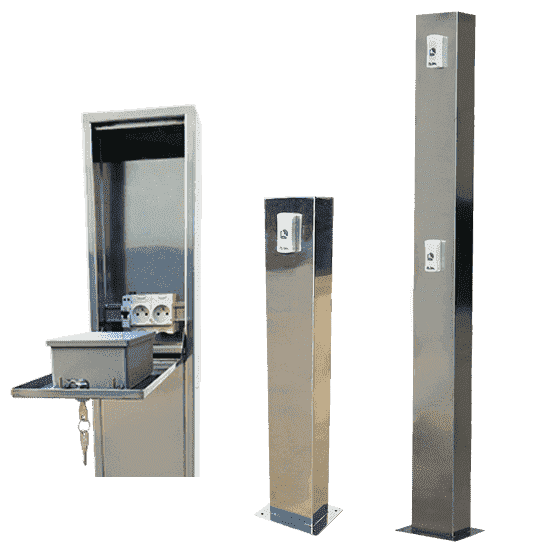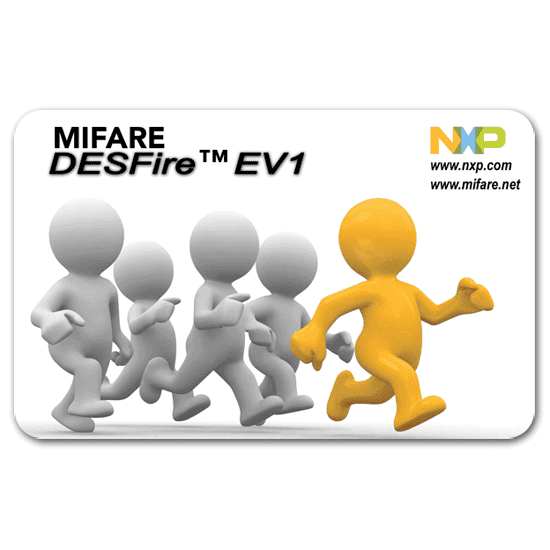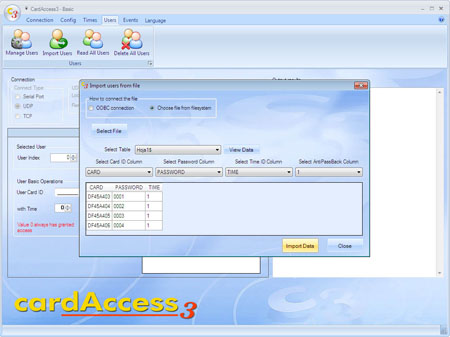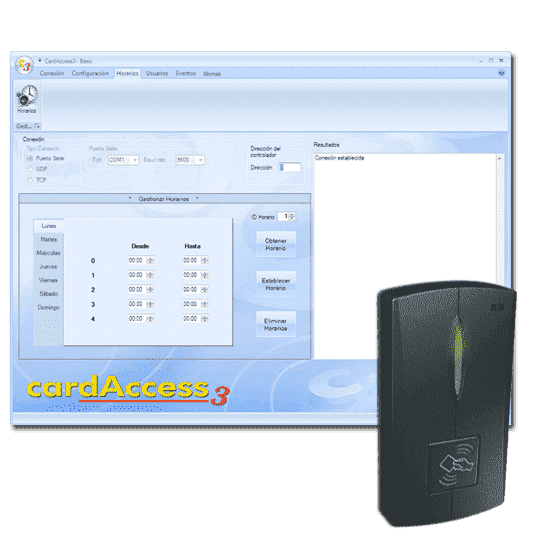CardPass3 access control software
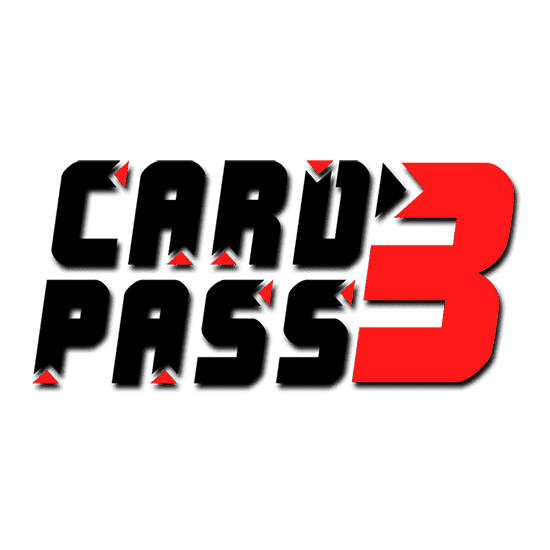
CardPass3 is a simple and effective software for access control systems
CardPass3 sets itself apart from the access control software market by its easy and intuitive interface which makes it an efficient and quick to implement access management solution. But it is also one of the most efficient systems for large-scale installations including a large number of acceses by badge through doors or turnstiles, multi-site 4G communications and high-security zones. A system adapted to the needs of both corporate access, gym access and construction site access.
Visualize our complementary solutions: